GigaPan Mobile:
GigaPan on iPhone & iPod touch
Want to find your friend on the gigapixel Obama Inauguration panorama no matter where you are right now? With GigaPan Mobile you can. GigaPan Mobile brings the full range of currently more than 14’000 gigapans from GigaPan.org directly to your iPhone and iPod touch through Seadragon Mobile from Microsoft.
GigaPan Mobile 2.0
GigaPan Mobile 2.0 is here and there’s no need to add RSS feeds to your Seadragon Mobile, although you still can. Just grab your iPhone, launch Safari and head over to GigaPan Mobile and start enjoying all 20’000+ gigapans in full glory.
Quick Setup
- Get an iPhone/iPod touch.
- Install Seadragon Mobile.
- Add the GigaPan Mobile RSS feed to Seadragon Mobile.
GigaPan Mobile RSS Feed
http://gigapan-mobile.appspot.com/feed
Setup
- Install Seadragon Mobile from the Apple AppStore.
- Launch Seadragon Mobile…


- Tap the + button in the lower right corner to add custom content…
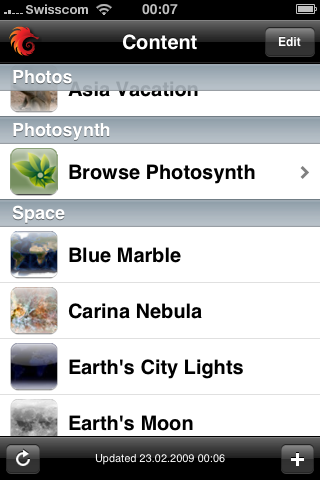
- Choose RSS feed…
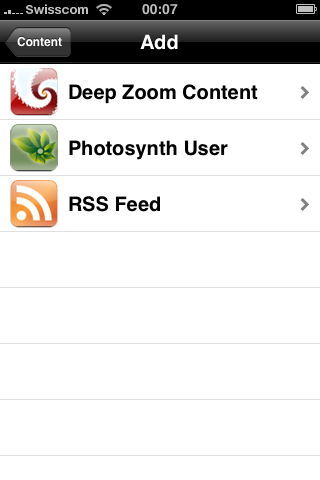
- Enter the URL for the GigaPan Mobile feed from above and tap Done.
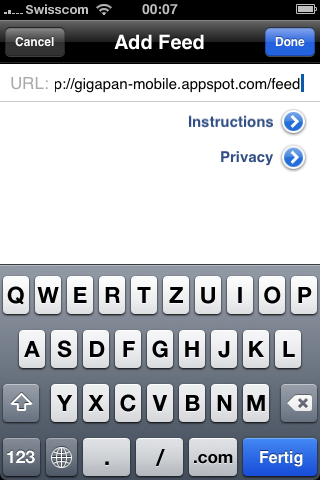
Browse GigaPan Mobile
- Go to the newly added GigaPan feed in Seadragon Mobile…

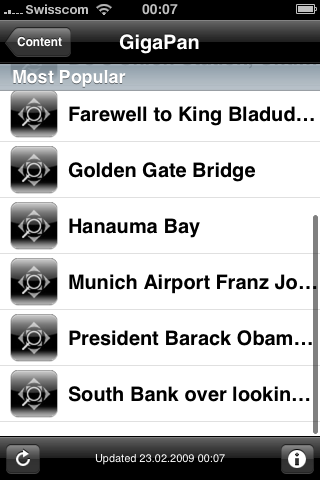
- …and explore the details of one of the 10 most popular gigapans from GigaPan.org with just the tips of your fingers.


Photo President Barack Obama's Inaugural Address © 2009, David Bergman
Inside GigaPan Mobile
GigaPan Mobile was built using Python, Google App Engine and knowledge acquired through the OpenZoom project.
20'000+ Gigapans (Update – 04.08.2009)
To see one of more than 20’000 gigapans with Seadragon Mobile, simply add the following link as Deep Zoom Content, where <ID> is the gigapan ID number:
Custom GigaPan Content for Seadragon Mobile
http://gigapan-mobile.appspot.com/gigapan/<ID>.dzi
Example: Obama Inaugural Address
http://gigapan-mobile.appspot.com/gigapan/17217.dzi